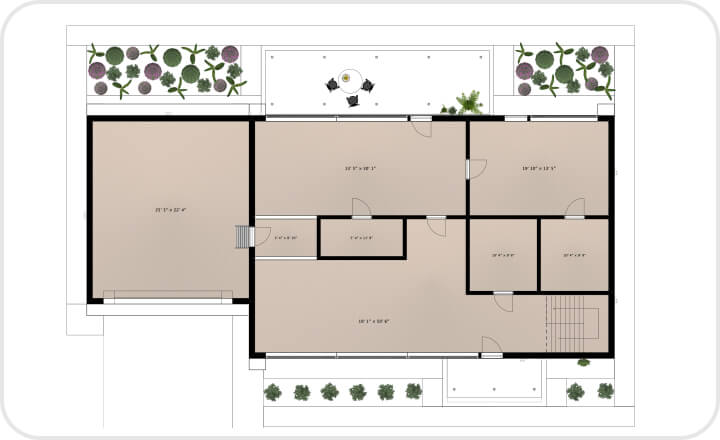Easy and Powerful Floor Plan Designer
Create 2D plans with intuitive, point-and-click building tools. Easily measure out walls and rooms. Draw floor plans of your house from scratch or trace an imported image using Straight Wall, Arc Wall or Room drawing tools. The Pro Features in-app purchase unlocks additional tools for creating custom roofs and building blocks.
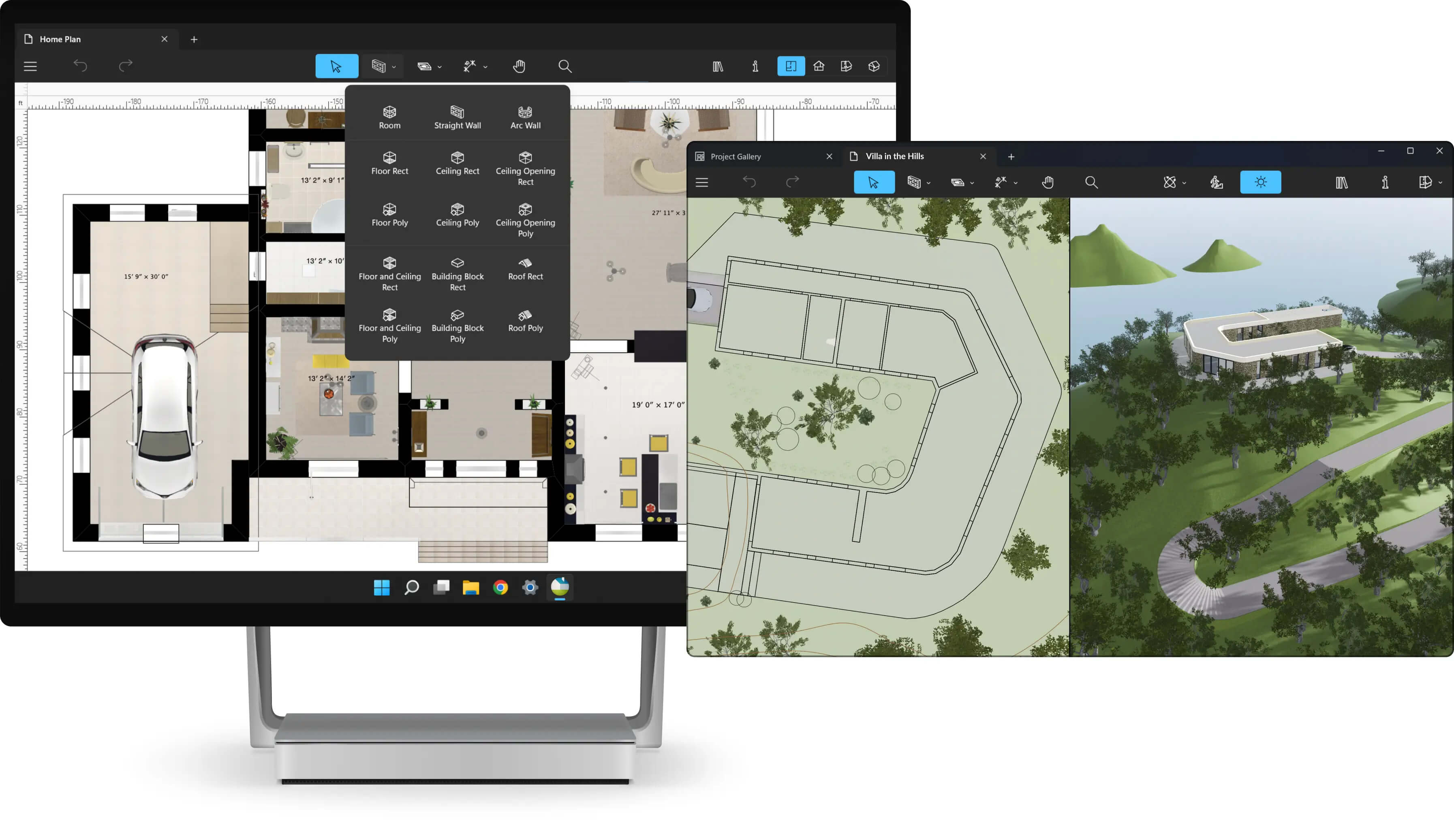
3D Home Design Visualization
House design visualization is automatically built once you switch from 2D to 3D view. Add and arrange furniture, paint walls and apply the materials, adjust the lighting and walk the interior in a realistic, beautiful, real-time 3D environment. You can easily apply the changes in the simple drag-and-drop workflow. Complete your house design using one of 12 customizable roof templates and 16 dormers.

Adjustable Lighting
Easily change the brightness and color of any light fixture to achieve the desired scene. Efficiently plan lighting in your home by changing the time of day and house geolocation.

Variety of Furniture and Materials
The built-in library contains over 2,400 objects and over 2,100 materials. Drag and drop furniture, doors, windows and other objects from the library. Place them into the desired position and apply the materials in 2D or 3D. Set the exact size of a material tile to determine how much of the material is needed for your house renovation.

Importing Objects
Seamlessly download objects from the Trimble 3D Warehouse™, or import models of your own in COLLADA, FBX, OBJ and 3DS formats.
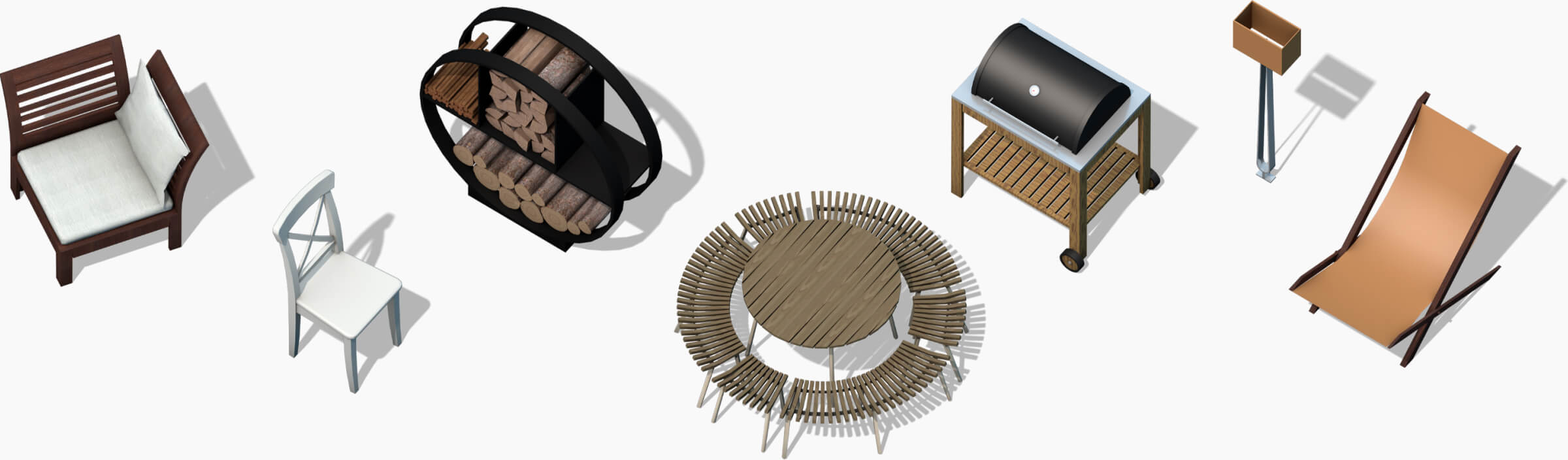
Export Options
Projects can be exported as floor plans, screenshots, 3D models and video. The movie tracks can be exported to high-quality, ultra HD video files at 3840 × 2160 and 60 FPS. The home model can be exported to FBX, Collada, VRL, X3D, glTF or OBJ file format.
Unlimited Renderings With Cycles
In Live Home 3D for Windows you can create true-to-life renderings of your designs right in the app. With the help of the advanced ray-tracing Cycles rendering engine, you can create an unlimited number of highly realistic 3D exports on your device and it’s totally free of charge.

Terrain Editing Tools
Recreate the landscape around your house with the help of advanced tools, such as Elevation Point, Elevation Line and Elevation Spline. Easily add pathways, driveways, cutouts and pools in just a few clicks.

Elevation View
The project can be explored and edited from the 2D side view. This feature allows you to adjust doors and windows, insert niches, openings and panels, arrange furniture precisely and more.
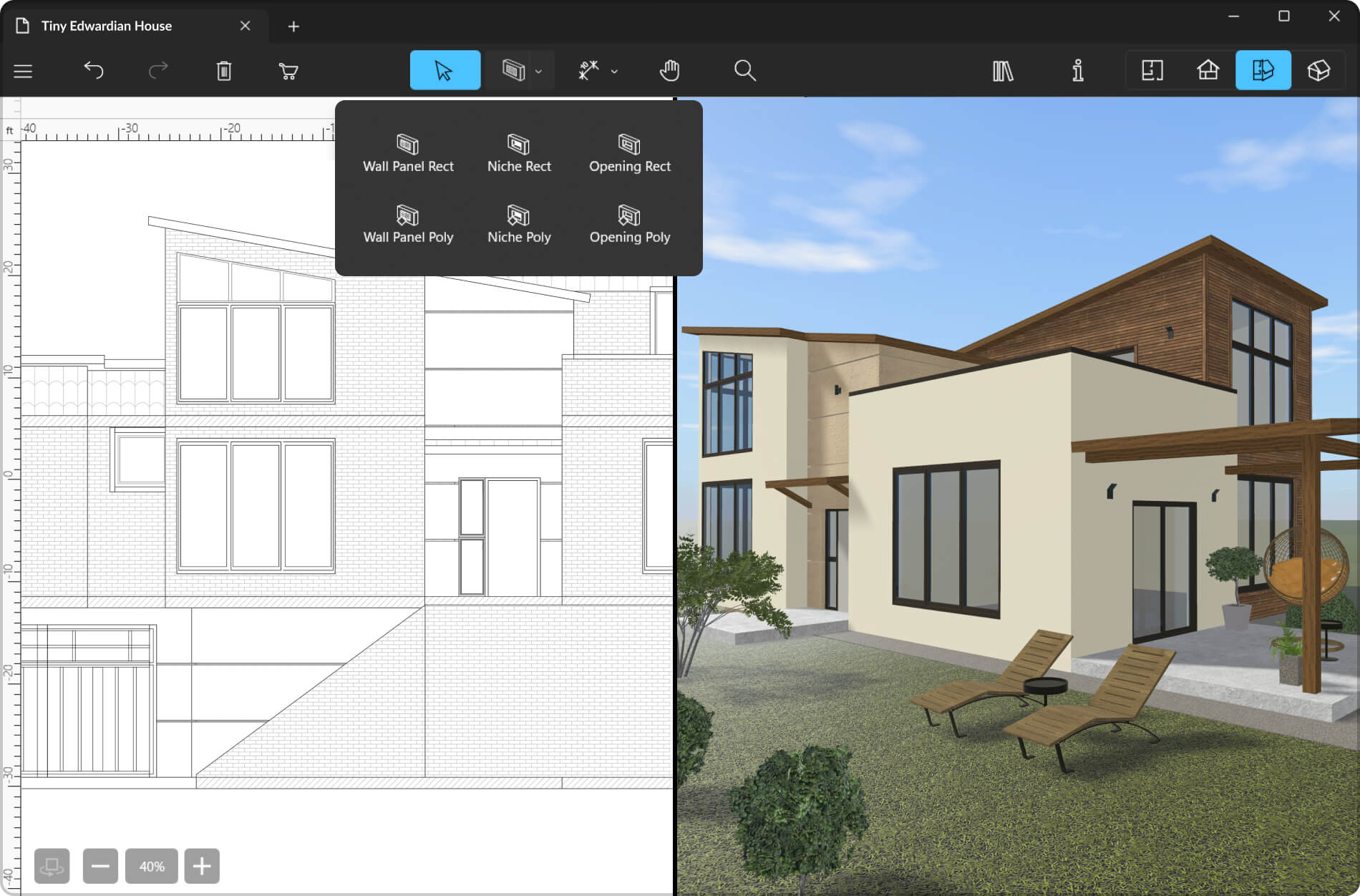
Light Editor
Add a custom light source to any object and take full control of light attenuation, glow and direction.
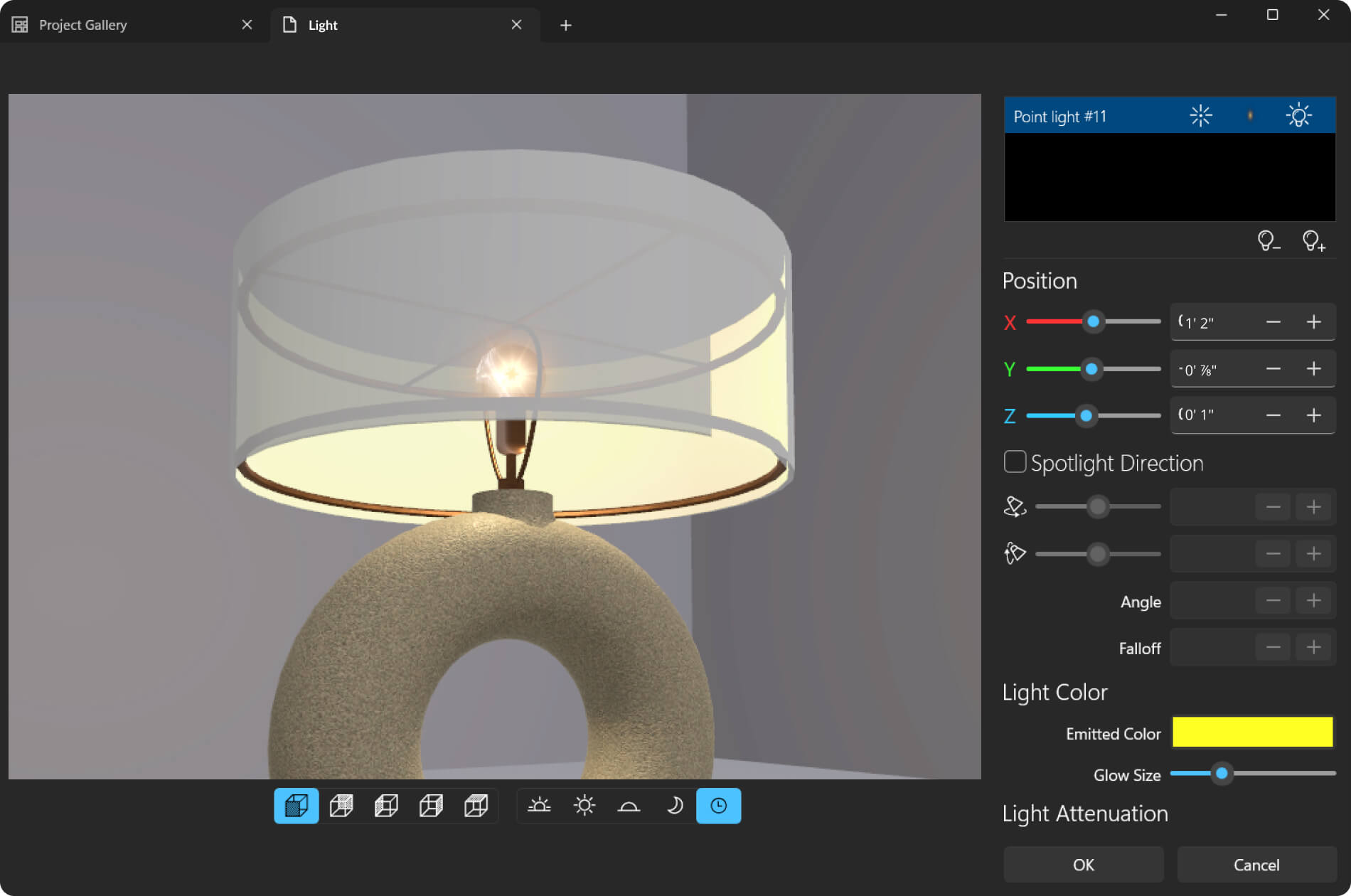
Material Editor
Advanced Material Editor allows the creation of highly realistic, physically based materials with adjustable roughness and metalness.
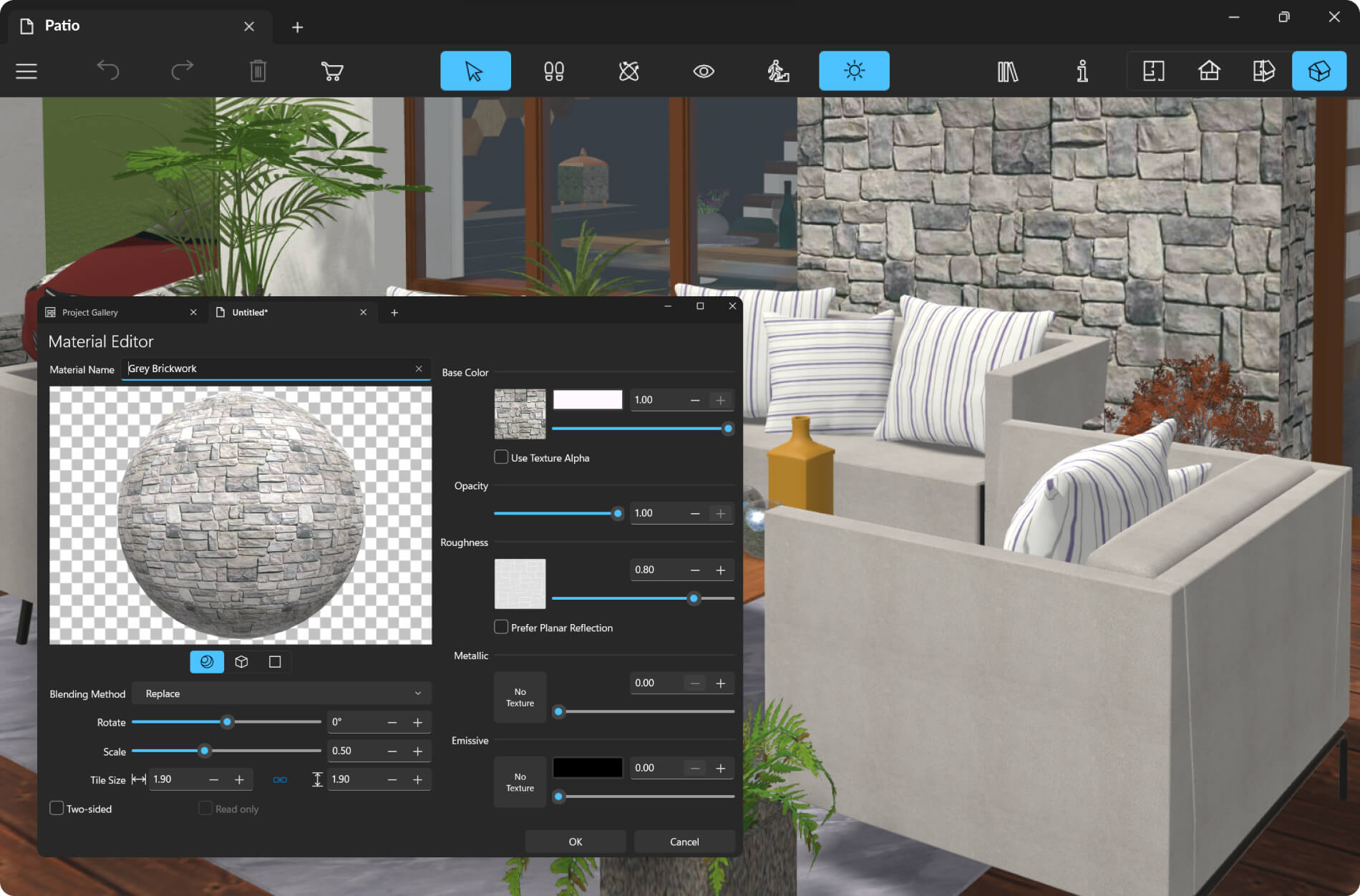
Functional Construction Tools
The most complex roofs become reality thanks to the custom roof editing features. With the Building Block tools, you can easily create various construction elements, such as beams, stairs and even furniture.

Share Like a Pro
Discover more freedom while recording video, thanks to the advanced camera settings. Get higher resolution results suitable for commercial purposes. Share snapshots up to 16384 × 16384 px, Ultra HD video walkthroughs and 360-degree panoramas with a resolution of up to 8192 × 4096 px.

Video Tutorials
System Requirements
Windows 10 or later.
Return Policy
Returns are processed by Microsoft according to Microsoft Store Policy.
Available In
English, German, French, Italian, Ukrainian, Russian, Japanese, Chinese (Simplified), Spanish and Portuguese languages.
Useful Articles
How to Render With Cycles
Learn about the Cycles rendering engine and its settings, available in Live Home 3D.
How to Create a House From Start to Finish. Part 1
Learn how to create a house from scratch in Live Home 3D.
Free 3D Models and Textures
Web resources with 3D objects and textures that can be used in Live Home 3D.
Latest News
August 14, 2024
Live Home 3D 4.9.1579 contains minor bug fixes and improvements. Read more ›
July 26, 2024
Live Home 3D 4.9.1578 adds the Exotic Houses in-app and improved materials.
June 14, 2024
Live Home 3D v4.9.1570 contains bug fixes and improvements.