Drawing Straight Walls
To add a single wall segment:
1. Activate the Straight Wall tool. Tap once to draw only one wall. Double-tap to draw multiple walls one after another.
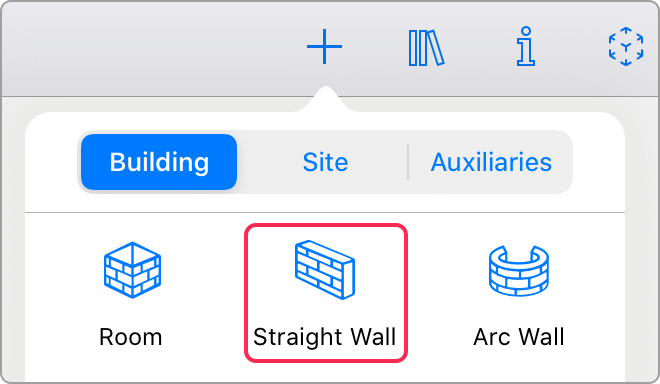
2. Tap on the floor plan and drag the finger to start drawing.
3. Detach your finger off the screen to specify the end of the wall.
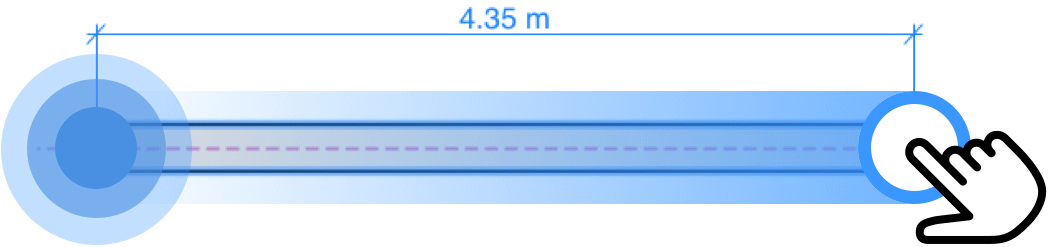
4. Tap on the Complete button in the toolbar to deactivate the drawing tool. Otherwise the tool will remain activated permanently, and you will be able to draw another wall.